
(If you don’t already have an account with MyHeritage I’d suggest a 14-day free trial and try this new tool out. You can cancel prior to the end of the trial and you won’t be charged.. but you just might think it’s worth it)
I’m sure you all know about the terrific features that MyHeritage has provided to us to use on our photos. First, it was an enhancement, then colorization, and then the most popular tool, Deep Nostalgia™, their animation tool.
Maybe all along, you’ve been thinking, “but I wish I could just repair this photo.” Well, now you can. MyHeritage launched their new photo repair tool called DeOlidfy, and when I heard that it was coming today, I couldn’t wait to get up and try it out.
So here are a few fixes that I did this morning. Believe me, I’ll be going through my photos looking for the others that need repair. I know I have them. All you have to do is upload your photo, and if it needs repair, you’ll see a button to do the repair.
I’ll start with Cora and Harry. I don’t know how Cora and Harry fit in my family, but they must have been important because my grandmother had this photo. As you can see below, I’ve done enhancing before on this photo at MyHeritage, and I was pretty happy with the outcome. But here’s where I always wished for the ability to repair the photo. So this new tool is perfect. See the button marked NEW?

As you can see below, there was an improvement to the major damage it has on the right side. But that food stain on the left is still there. So let’s take it one step further.

You might get this message below, or you might think you need just a little more help. The extensive repair can be found by clicking those three dots just above your photo on the top left-hand side of the photo. The system will then take you to a new screen, and you can choose the “extensive repair model.”
This is what I got then. The damage in the corner is a bit better, but it’s was pretty big, so that’s to be expected. But the stain is completely gone. Fabulous.

The next set of corrections is what I loved the most and really shows how making these repairs and enhancements can really give you a story that you might have missed.
This photo is of my grandparent, Frank and Mary Middlebrough, on the left, Gordon Beaton and Veronica Middlebrough, who are my grandparent’s siblings, and they are also married to each other. So as you can see, the photo isn’t really that vivid, and it has some small scratches.
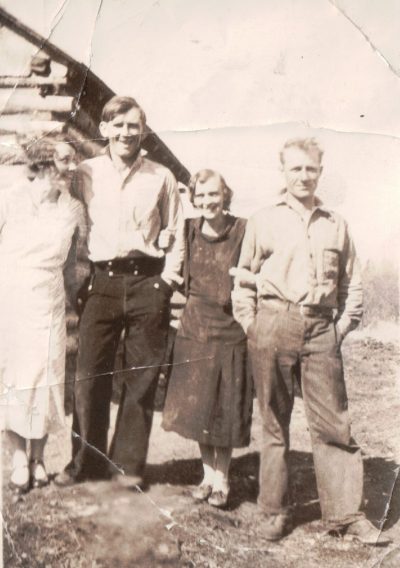
The first step is a repair.
You can see that all the cracks in the photo are gone. But until this fix was done, I’d never really looked closely at this photo, but it looks like Auntie Ronnie’s (Victoria) dress is covered in mud. Then I thought, why not enhance and colorize the photo and that’s when the story seems to unfold in the photo.
It really does look like she has mud on her dress, and in fact, Gordon has mud on his pant, and the ground looks pretty muddy. (This is actually a photo from my grandparent’s homestead, so it probably was muddy most of the time.) Then you start looking at the faces, and you see that my grandmother is smiling, and so is my grandfather, and Ronnie looks like she’s laughing. So I think there is a story in this photo. Had Ronnie fallen in the mud? Had they just had a mud fight? But until these fixes had been done, it was just an old photo with cracks that took away from the photo and the story.
My final fix is of a photo that’s been near and dear to my heart for years. I have named it “Cooking in Pearls,” and it’s a photo of my mom. I actually like the crack in the photo, but I thought I’d give MyHeritage repair a try on it. It turned out amazing. The before and after shows the enhancement and the repair. I could colorize it but sometimes you just like “black and white photos” … well at least I do.


This is a freemium product which means that you can use it for free for a few corrections, but after that, you’ll have to purchase a MyHeritage Complete Subscription. This type of subscription gives you full access to all the photo tools and millions of records, so why not do a free trial for 14 days and then decide. You might think it’s worth it. I know I do.
Note: The post above contains affiliate links. This means I make a small percentage of the sales via these links. This does not INCREASE the price you pay as a consumer. This is a supplement to my income so I can continue to support The DNA Angel Project and to make donations to the Alzheimer’s’ Society





I LOVE My Heritage’s photo tools, they are so useful.
Elaine, That’s for sure I’ve used so many of the photo tools.
Does the program automatically fix the problem or do you have to fiddle with it? I have my grandparents wedding phono that is overexposed that I would like to fix. My Heritage seems to be at the forefront of technology.
For some photos you have to fiddle with them but most you can just automatically fix. It depends on the problem. Being overexposed could mean that you have fiddle a bit.