
Here you will find products that can help you organize your photos. Additional items will be added as they are found
Join our Getting My Poop In A Group Facebook page

Available at Amazon and Shop the Hound
Written by Cathi Nelson; Found of the Association of Personal Photo Organizers.
In Photo Organizing Made Easy: Going from Overwhelmed to Overjoyed, professional photo organizers share their eight, doable steps to help you organize, maintain, and most importantly, enjoy your photos.

The Photo Keeper is available from Shop the Hound
- Organize up to 600 photos
- Includes 6 individual photo cases which hold up to 100 4″x 6″ photos each
You can also find archival boxes on Amazon. This is especially great if you have Amazon prime. Archival boxes (especially the larger boxes) can be costly to ship.
You can also find archival supplies at the following;
In Canada at Carr McLean https://www.carrmclean.ca/
In the US at Gaylord Archival
https://www.gaylord.com/

If you’d rather store your SD cards rather than upload them to your computer then we have this handy SD holder available at Shop the Hound
Holds 22 SD Cards
RESTORE
Applying patented artificial intelligence, RESTORE provides 1-click improvement to scanned prints, slides, documents, and digital camera images. Fine-tune with easy-to-use controls. Restore, relive, and share your cherished memories.
One time purchase, no memberships or yearly fees. Free updates to the software.


Available for purchase at Shop the Hound (Cad $)
I’ve used this on my personal photos. You can read the blog here.

What about negatives? Did you know that if you have the negative you will get a better digital image from it rather than scanning a photo from the same negative? But how do you store negatives? You can purchase sleeves on Amazon that can be stored in a binder for future use. You’ll find that product HERE.
Other Helpful Tools
MyHeritage
MyHeritage is a genealogy website, but this site also offers photo enhancement and colorization. This is a paysite that has a yearly subscription fee.



To learn more go to MyHeritage HERE.
Reimagine

Reimagine he’s you scan your photos with ease. This is a $$ app that is available on both iOS and Android..
Easy to use, and best of all, you can do a page at a time. Perfect when you are meeting family, and they have photos to share.
Once you’ve scanned your photo, that’s when the magic begins because you can fix cracks and make other repairs, enhance, and colorize. If you have a MyHeritage account, they will automatically be uploaded to your account.
A yearly Reimagine subscription costs only $49.99 (or equivalent in local currency) and begins with a 7-day free trial, so users can experience the app before they commit. A monthly subscription costs $7.99/month and does not come with a free trial. Both plans include unlimited use of all Reimagine features.
Google Photo Scan

This is a free app that’s available for both Android and iPhone.
This app is a bit trickier than Photomyne because you have to keep moving your photo to capture the scan, and you can’t enter the date the photo was originally taken. It may not be practical if you have hundreds of photos to scan.
If You Have a Scanner Here’s a Tip
You can download a program called ScanSpeeder and use it with your flatbed scanner. Scan several photos at the same time and separate them. Download the FREE version or purchase the Pro version and be able to scan slides and more. Be sure to check if your scanner is compatible.
Epson FastFoto
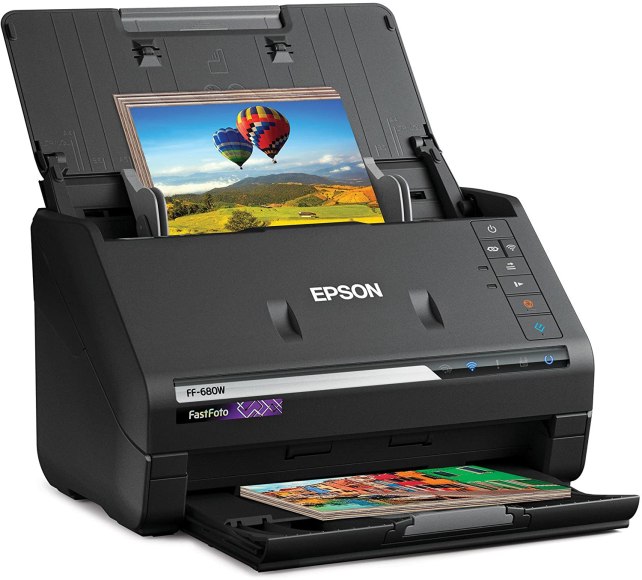
Preserve your priceless photos with safe touch technology for worry-free scanning up to 8.5 inches wide, plus postcards, Polaroid photos, and panoramas. Available on Amazon
Fujitzu ScanSnap ix1500

Double-sided scanning with advanced paper feeding system. Scan your documents, business cards, receipts, and photos. Scanning speed of up to 30 ppm, with a 50-page automatic document feeder (ADF). Optical resolution of up to 600 dpi.Available on Amazon.
Don’t Want To Do It Yourself?
FOREVER

Converting all your medium is as easy as buying a FOREVER Box. FOREVER sends the box to you, you fill it with your items to be converted, and then once they are converted, they are returned back to you, and your items are uploaded to a USB drive or DVD as well as to your FOREVER Storage. We now have two types of boxes; an item box and a specialty box.
In the FOREVER item box, you can choose from 2, 10, 20 items. 1 cassette = 1 item, 1 VHS = 1 item, 25 photos = 1 item.. Learn more HERE. You choose what is uploaded to your account. But I encourage you to put it into FOREVER Storage.
FOREVER Specialty Box is for just that items that are larger items to be scanned. You can find out more HERE. You pay for the box, and you receive that dollar value in scanning. If you have more, then you will be told how much the overage will cost.

Don’t have a FOREVER account? Then accept my invite and get 2GB for FREE and $20 to spend (60 days to spend it). That gives you the opportunity to see what FOREVER is all about and then use your $20 to purchase FOREVER Storage.
Coupon Queen tip. Always go to the DEALS page to see the latest special available.

